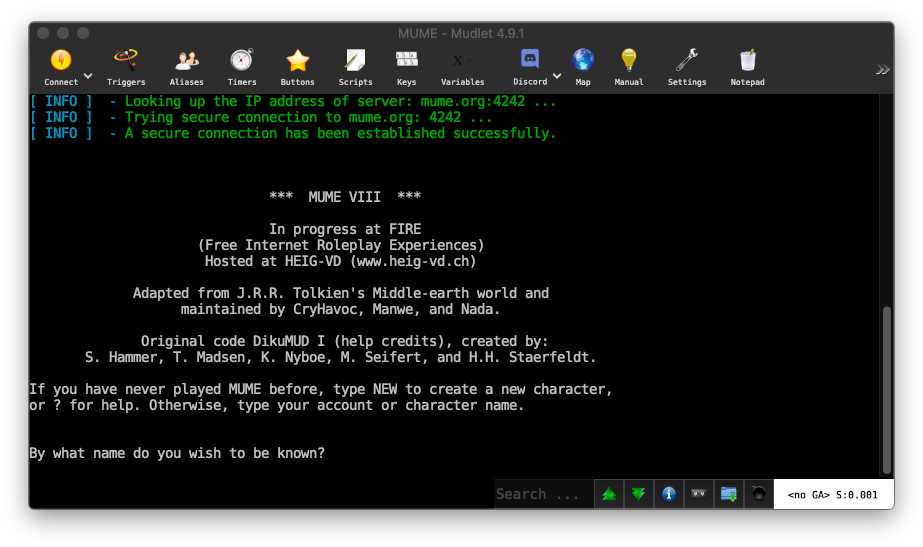Playing MUME!
The web client is the simplest option, recommended if you want to get a quick feel of
the game. Also, it should work from most corporate/school networks,
whereas MUD clients (below) may not. For older browsers, you can also try
this client.From your browser
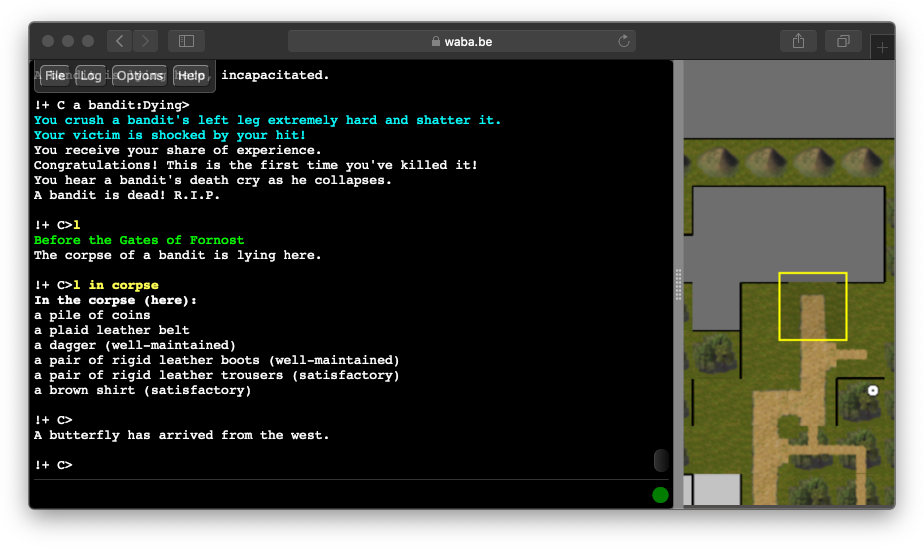
MMapper is the most powerful option that 95% of our playerbase uses.
This option requires installing and configuring software on your computer.
MMapper is a community developed, open source MUME game client that helps
you navigate by showing your current position within Middle-earth on a
map. Download and install MMapper
for your platform. When starting MMapper, you will be given the option to either
use the built-in client (great for a quick start) or to connect your own MUD
client to MMapper. If you want to use a MUD client with MMapper, just connect to localhost port
4242 and you are ready to go. For alternatives, you can check out the
mappers page.Using MMapper
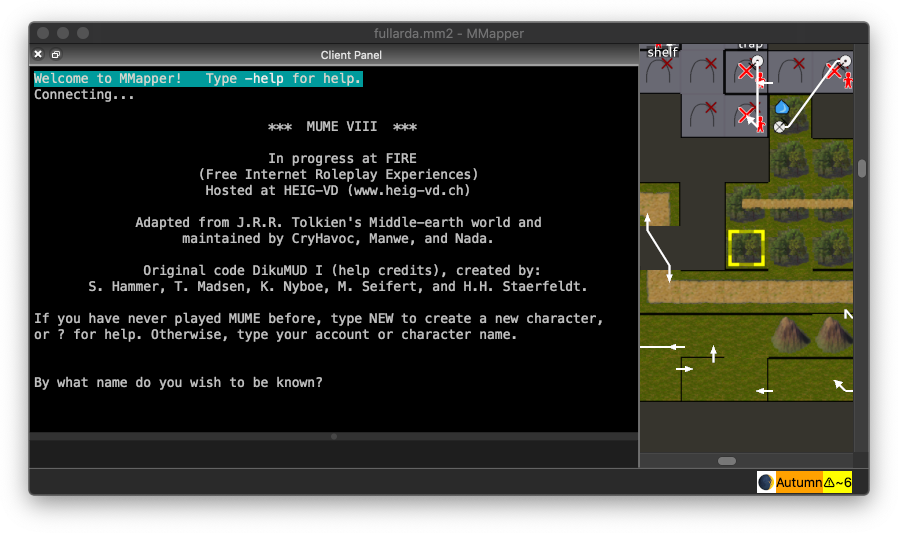
MUME was originally intended to be played using telnet or a MUD
client. There was no visual map to aid you and players would map out the
world in their head or draw it down on paper. This option is retro and
the least popular option. Most of our power-players use a MUD client with
MMapper. If you already have a MUD client, just connect to mume.org port
4242 and you are ready to go. If you do not have a client, a good option to download and install would be
Mudlet. For alternatives, check out our
clients list
for guidance or download a client from our
mirror.Using a MUD client