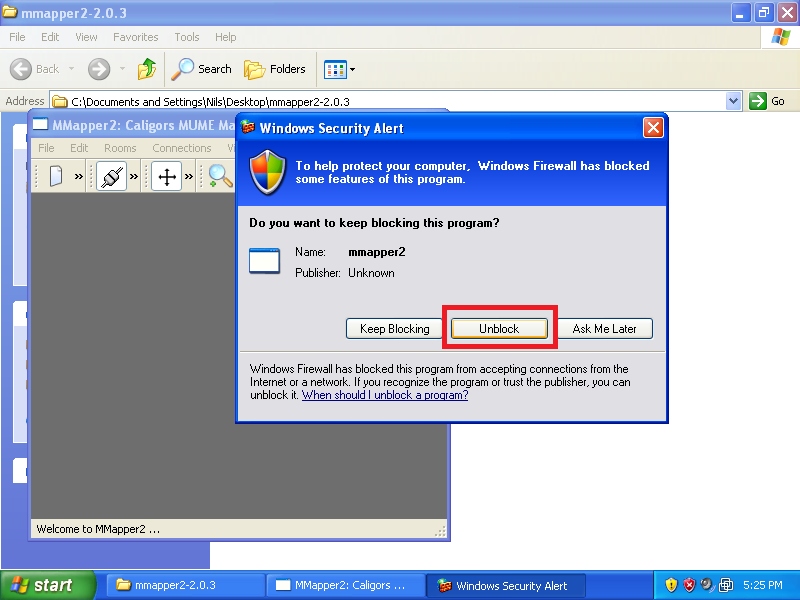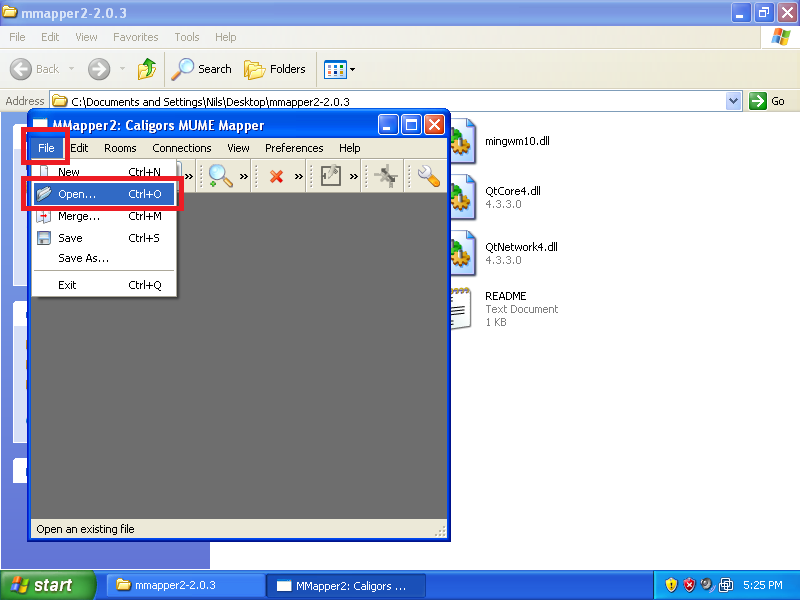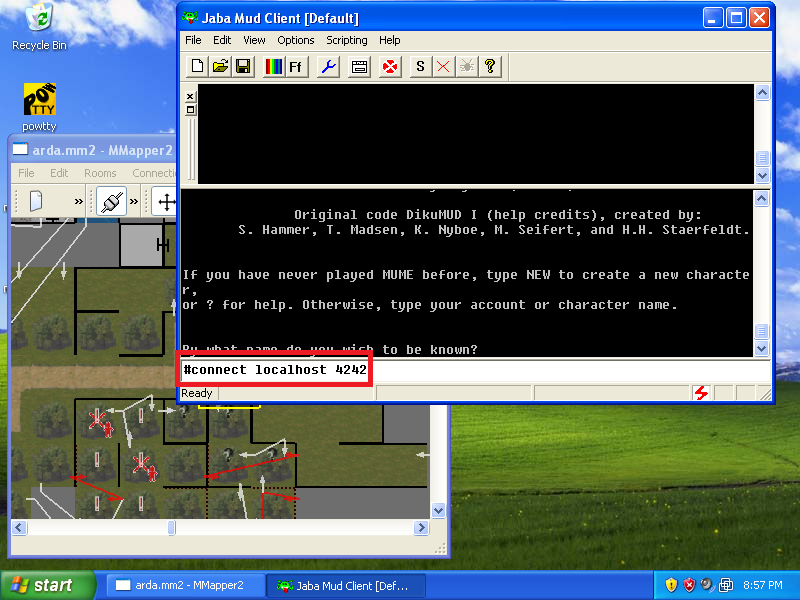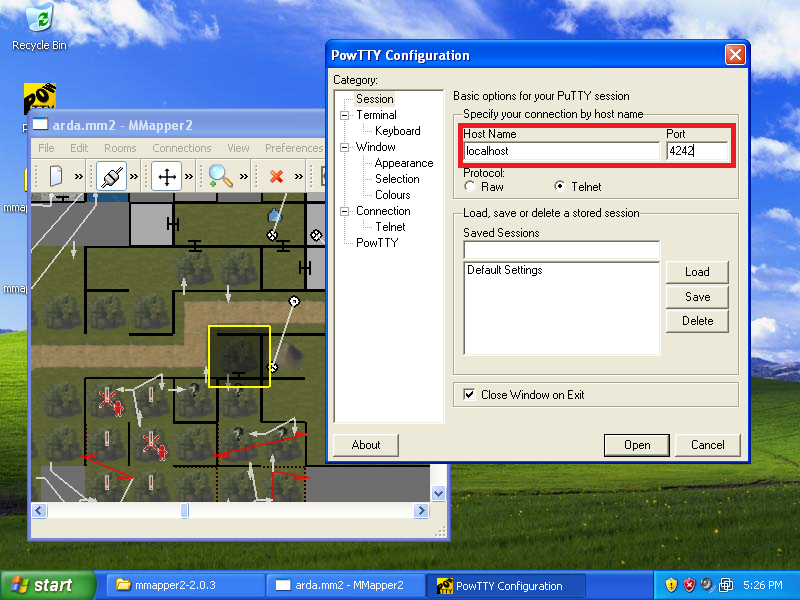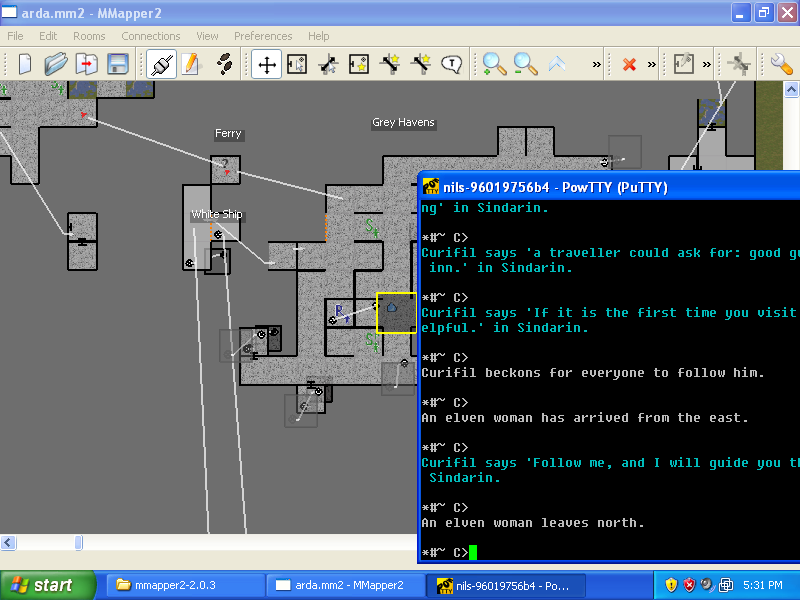Guide to installing MMapper on Windows
MMapper
MMapper is a graphical mud mapper especially written for the mud MUME, combining the UI, network and storage modules from caligor's mmapper1 (mmapper.czechian.net) with the auto-mapping engine of alve's expandora (sf.net/projects/expandora).
It functions as a proxy, which stands betwen game server and text based client (telnet or any other mud client with some extra functionality). This program lets you play classic text-based mud game with graphical environment. It has some nice features like: automatic room creating, automatic connection of rooms, terrain detection, exits detections, opengl rendering, pseudo 3D layers, drag and drop mouse operations, and multi platform support!
Warning! The Screenshots are rather dated in this article!
In order to run the mapper you need to:
1. Download the mapper
You can download the latest version of mmapper from GitHub. Download the appropriate file and run it on your computer.
2. Run the mapper
You may get a security warning or two: this is because the binary code has not been signed, but it is safe to run. If you're worried, you can check (read) the code yourself on GitHub or submit the file to VirusTotal for virus checking by every virus checker you can imagine.
Make sure you allow the mapper to get past your local firewall. Mac users will need to right click and hit Open twice to get past the security nag.
3. Load a map
A map is included with the package named arda.mm2. It will load automatically, but if not, load it by clicking "File", "Open" and then selecting the file name.
4. Configure your mud client
The mapper works as a proxy, so you need to change your mud client to connect to your own computer (or there is also a basic built-in client). As you already know, MUME runs at mume.org on port 4242. The mapper runs on your own computer at the same port and because of this you need to direct your client to localhost on port 4242 (not in secure mode).
5. Enjoy!
Your mapper should sync to where you are! (But it's possible that it occasionally loses sync with where you are: this is probably not a bug, it's probably because the map or rooms have changed slightly, or it could be because you turned off terrain in the prompt, or xml mode.)
6. Still having problems??
If you are still unable to get the mapper working try to figure out if you are even able to connect to the mapper (The mapper log will show a connection). If not, then you probably have an issue with your firewall and need to open up port 4242. If you are getting a connection through the mapper but nothing is syncing, then try the following as well: Change all your colors to the default values (change colour all default), display the full prompt (prompt all), and/or disconnect and reconnect your client to the mapper. Also, make sure the mapper is in the correct mode: "play mode"
If that still fails, ask on, or search the MUME Discord server #newbie channel or, failing that, ask in-game :-)